Hublets have proved incredibly popular since launching in Ireland this year and enable you to access a wide range of digital content without having to use a big, bulky PC. All you need to access a tablet is your library card and pin.
1. Read Magazines

With libraries now offering e-services like RB Digital and Press Reader they are now able to offer eNewspapers and Magazines from around the world. With over 7000+ copies to choose from, they have never been easier to access than now. Grab a Hublet and find a comfy chair!
2. Play Games and Watch Films
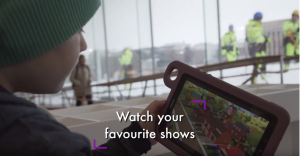
If you’re looking for something to keep the kids entertained whilst you browse the library, borrow a Hublet and select a childs profile from the dock. They’ll be able to access popular apps to keep them entertained, allowing you to browse in peace and quiet.
3. Access Social Media

Browse your favourite social media channels, manage your pages, and stay connected with friends. Hublets have social media apps pre-installed. But don’t worry, your data will clear as soon as you place the Hublet back in its dock.
4. Read and listen to eBooks and eAudiobooks

With libraries now offering free access to libby and BorrowBox you can pick up a Hublet and escape the real world for an hour or two.
5. Research
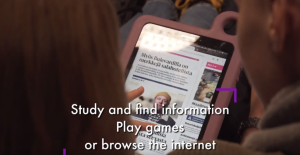
Libraries offer an extensive range of online resources from encyclopaedias’ to Irish Literature. Grab a Hublet and you’re good to go.


